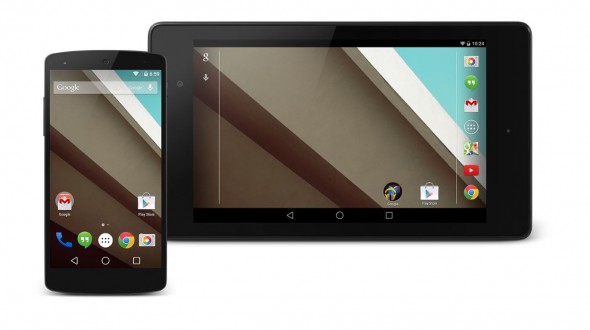
One of the best features of the modern web is that everything is so easy to try. Want your own blog? You can have one in three clicks. Want to learn about advertising? You can buy Facebook ads in a matter of seconds. Want to understand the app economy? That’s pretty easy too.
I’ve been getting into barbecuing for two years or so and, finally, this spring I grew tired of carrying around a stack of paper directions with me.
I turned my grill instructions into a text file for my phone’s notepad but soon started thinking that — since I was going to be on my phone anyway — the notes should be in an app. I had never created an app before, so it seemed like I had the makings of a fun project on my hands.At the time I wrote this article I had two apps published: my original BBQ app and a screen-based flashlight app. They are still under development and more are on the way.
This is the story of my journey from app user to app developer. I learned a lot in the process of building my first app, and almost as much when I created my second. Most of all, I learned that building an app isn’t too difficult if you are patient and you keep your goals modest.
OS and tools
Once you’ve decided to build an app, you need to pick your platform. Android made sense for me because I wanted maximum flexibility and to remove as many obstacles as possible. This decision comes down to personal preference, but the barrier to entry is lower in Google’s Play Store than Apple’s, plus with Android you can circumvent official app store’s altogether. There are a few other minor details to consider, such as the tools you’ll want to to work with, how much you are willing to pay for a developer account ($25 to Google vs.
$99 to Apple), and what devices you have available for testing.Ultimately I went with Android because testing apps is easier, I could send APKs to my friends, and I could use the tools I wanted to. Also, with Android I knew that I’d be able to own my app, not get caught up paying a service in order to maintain my software.
Once you’ve chosen your platform, you need to pick your toolset. For me, it was important that I would be the sole owner of my app and that no one would charge me each month for it. A lot of app building services have huge advantages for would-be app developers — such as zero coding skills required and multi-platform support — but they come at a price. The tradeoffs vary, but many will leave you without the ability to monetize your app, with a monthly fee, without the source code, and with built-in ads (that aren’t yours). That’s not to say that services like appery.io ormobincube are bad, they just didn’t fit my needs.
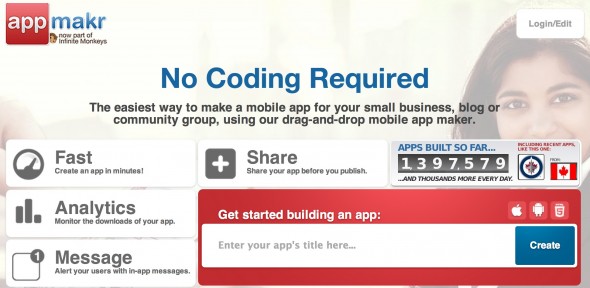
Knowing that I did not want a monthly fee and that I wanted full ownership of my app, I was willing to accept that I would be restricted to one app store and that my result might not be as slick as it otherwise could be. The tool I went with was MIT’s App Inventor 2, the tool Google originally built in order to promote app development. I had meant to try it out at the time of its release and never got around to it. AI2 is easy to use, no real coding skills are required aside from a basic understanding of syntax, and you fully own the end product. The tradeoff is that App Inventor 2 is limited — you can’t insert ads, it doesn’t have access to some basic hardware, and there are a lot of Android tasks that it can’t do. Regardless, I knew what I wanted to do and it was clear that App Inventor could do it, so I was set.
Once I got my head around App Inventor’s capabilities, the building process was quite simple. AI2 uses a drag-and-drop set of blocks that makes app creation quite simple. It takes some time to learn the blocks and how they interact with one another, but there is excellent community support and a huge number of tutorials online.
The build process is going to vary based on the tool you use, but if you are not a developer I’d stress that you find something you are comfortable working with and that has a sufficient level of support (community or otherwise). If the app is never going to make a dime, you probably don’t want to spend any money on it, but if you are building it for your business then the monthly fee might be nothing compared the cost of a developer.
Publishing an Android app
Once you have a working app, it’s time to get it on devices. App Inventor works in a tethered mode for testing, in the Android emulator, or as an APK file that it delivers to your smartphone via QR code. I did the majority of my testing with APKs as I wanted to test with the full app, not something interpreted through an emulator or another intermediary. Once I felt the app was done it was time for the Play Store, but I could have just as easily put my APK in a Dropbox folder or on a website and distributed it that way, albeit in a limited manner.
Putting your app on the Play Store and/or Amazon App Store is a simple process. You take some screenshots, fill in a few forms, hand over some information, and in a few hours your app is available. You’ll need to make some decisions about pricing and similar matters, but if you aren’t trying to make a living off of your app there isn’t much to worry about here.
One fact I had to learn the hard way was that you need to be very careful with security, even if this isn’t even remotely an issue for your application. In retrospect these look obvious, but they were easy to overlook at the time, so take notice.
 First, permissions are a hassle. Both Summer of BBQ and Red Telescope Flashlight are extremely basic apps that require almost no information or access. The apps’ permissions ask for more than that though, and I’m not entirely sure how to fix them. From the best I can tell the extra permissions were added in when I was testing out features that didn’t make it into the final app, but when I killed the features the permissions persisted. This is something I’ll fix in the future.
First, permissions are a hassle. Both Summer of BBQ and Red Telescope Flashlight are extremely basic apps that require almost no information or access. The apps’ permissions ask for more than that though, and I’m not entirely sure how to fix them. From the best I can tell the extra permissions were added in when I was testing out features that didn’t make it into the final app, but when I killed the features the permissions persisted. This is something I’ll fix in the future.
Secondly, if you take a look at the URL from Summer of BBQ, you’ll see that it’s downright ugly: https://play.google.com/store/apps/details?id=appinventor.ai.... How’d that happen? I used App Inventor to build the app, my publisher name is my name, and the internal name I used for the first published version was BBQ_10. After publishing and realizing my mistake I assumed I would be able to change the app name in order to clean up the URL and to fix the name that appears below the icon on phones… but you can’t. The only way to fix this would be to delete the app and publish it again with my fixes.
There are tools that can make the changes I need but these generally change your keystore, which means the Play Store’s security won’t allow you to re-upload the app (a changed keystore sets off all sorts of red flags). So at this point I’m stuck with an app icon that says BBQ_10 below it, or I need to unpublish my app and start fresh.
It’s all about the marketing
Ask anyone who has run a site, written a book, or published an app and they’ll let you know a universal truth: aside from your wife and parents, no one will just find your article/book/app. The internet is too big and the environment is too competitive for people to simply stumble on your work. Even if you have a product that is search-friendly and free you’re out of luck because so do a thousand other developers. So if you don’t have a personal fan club of 10,000, your download number is going to be pretty uninspiring unless you do something about it.
Marketing is the most difficult and the least rewarding part of the job, but the good news is that you don’t need to do it. If you are happy with simply having an app that people can download then there is nothing to worry about, but if you’d like to make a few bucks or inflate your internet ego by having a respectable number of installs, then you’ll need to figure something out.
So far I’ve limited my marketing to linking to the app on social networks and my success has been limited. To date I’ve pulled in 110 combined downloads and $0. I have some plans for increasing exposure to the apps and possibly generating some income but at this point I’d take downloads over money.
Development for dummies
At this point I’d hardly consider myself a developer, but I can say that I’ve learned a lot about app development and I’ve had more fun than I expected. I’ve been able to build apps to solve my own problems, and then released two of them to the public, because why not?
In the future I’d like to investigate the feasibility of app development as a source of income (read: beer money), using more advanced tools like Android Studio, and increasing my download numbers. The app development process has been filled with hurdles, but ultimately it’s been much more rewarding than I expected. I think a major part of this has been due to my choosing Android over iOS as the openness of the platform, the strong community support, and the ease of development have all made the process a much better experience than I would have otherwise expected.
Update – November 17, 2014: It’s four months since this article was published, which makes it the perfect time for an update. So how are my apps doing?
Summer of BBQ, it turns out, suffered from the marketing problems described above. It’s free, and it gets the job done, but after my initial publicity push (this article and a few social media mentions) the installations essentially stopped. The app currently has 174 downloads and in October it had just 17 downloads.
My red flashlight app has done much better, at least in terms of downloads. The Play Store reports about 2700 downloads, with over 1200 downloads in October. The average rating is above 4, so the users seem happy. I still haven’t made a penny from it.
I also added both apps to the Amazon App Store, just to get exposure to more potential users. This action, which took under an hour, yield about 300 downloads — 50 for Summer of BBQ and 250 for Telescope Flashlight, as it’s called on Amazon. One of the funny things about Amazon is that people expect to pay for things, so I briefly experimented with charging for the apps. I’m happy to report that I pulled in a sweet $1.98, of which a significant portion will go to Amazon.
One key takeaway is the importance of translation. I translated the flashlight into a few key languages in order to target countries where I thought the app would do well. As a result, a majority of my downloads come from non-US markets, mainly Germany, Brazil, and France.
So, what’s next? I know I said this four months ago and I didn’t do it, but I really am going to make more apps. I have some ideas and I believe I’ve seen some interesting opportunities in the market where a developer with limited time, talent, and resources can step in and make a few bucks. I’ll charge for those apps, as I don’t believe I’ll be able to make any real money by running ads on them given my projected number of downloads. I’m not going to develop my current apps any further, as they do what they need to do well enough, and I don’t think the Play Store really needs a better flashlight.


