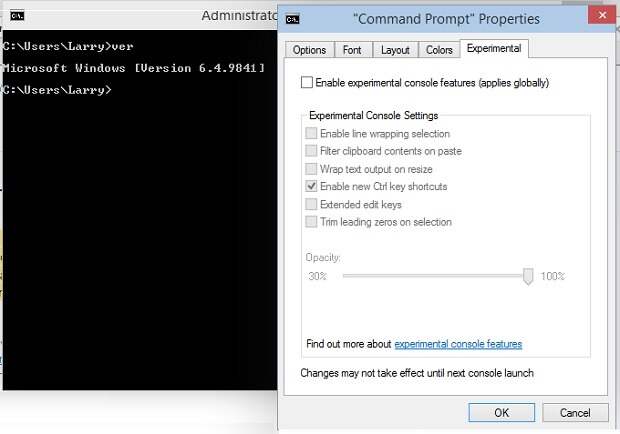
The CMD.EXE shell in Windows is certainly the most neglected important component of Windows. Even when it came out it wasn't particularly advanced, and advanced users have moved on to better things over the years. Now, with Windows 10, Microsoft has decided that it's time to throw a few volts into the old shell and bring it back to life.
Or, as Microsoft explains it at their developer feedback site:
In the dawn of time, the original Windows console was created. For millennia, geeks and developers (typically both) steeled their nerves and leveraged the console's utility. After a (very) short time, a great lacking was noticed. And so, legions of ever intrepid command line mavens migrated to other platforms and other consoles, 'til but a stalwart few remained. Now, today, with a small rumbling, the ancient, weary console heaves a great sigh and rises. The journey to legitimacy has begun. WE'RE BACK!
Don't take ominous movie trailer language too seriously. CMD is not suddenly on par with any of the great UNIX shells, but if you use the shell you will appreciate the improvements.
These new features are not turned on by default. As shown in this image, you must first enable them in the 'Experimental' tab of the Command Prompt properties window.
The term "shell" and "console" are often used interchangeably, but they aren't the same thing in Windows. The Console is conhost.exe, a process which performs many of the basic functions of shells, such as accepting keyboard and mouse input, displaying character output, presenting the Console APIs and so on. CMD.EXE, PowerShell other shell programs are generally character mode programs that run within the context of conhost.exe. The changes announced for the command line are all in conhost.exe and therefore apply to all shell programs, including PowerShell. But if the changes present a problem to a shell program, there's an easy way to use the old conhost instead.
Note carefully that these are experimental and that they are not necessarily a final feature set. Microsoft expects to keep adding features up to and even after Windows 10 goes 'final.' I also recommend a Microsoft blog on the new shell features.